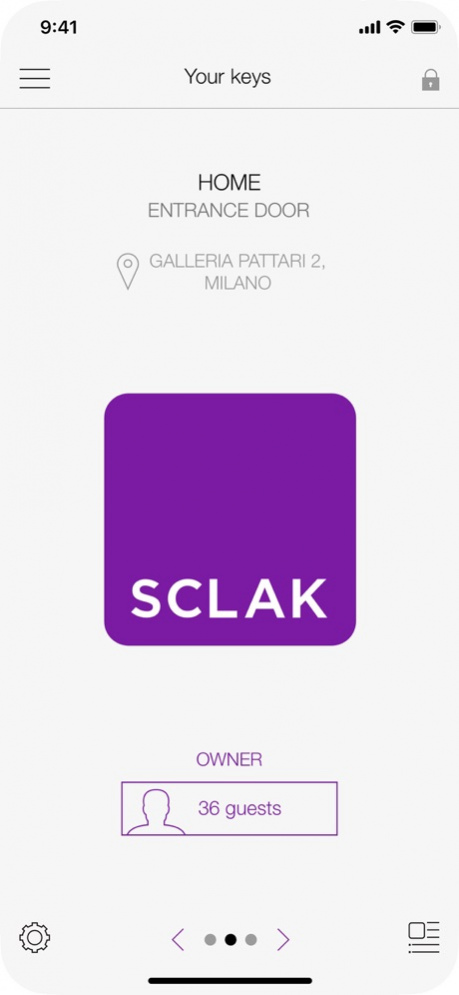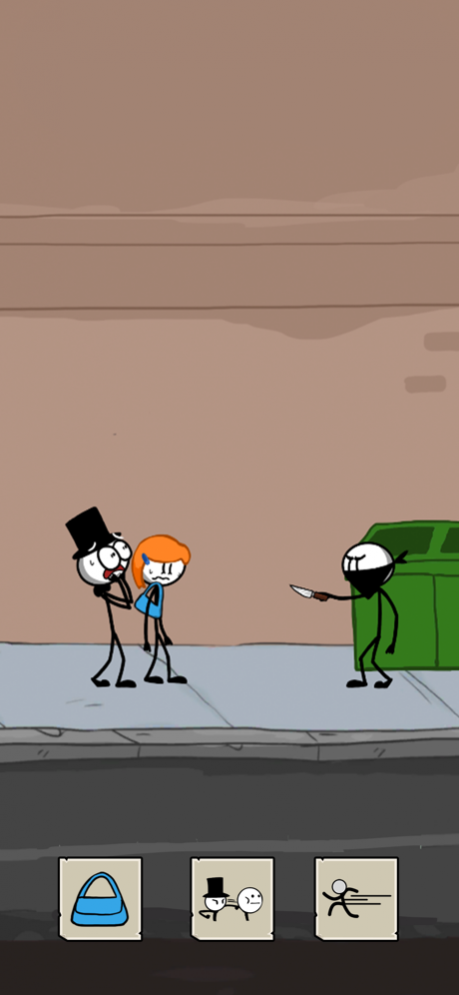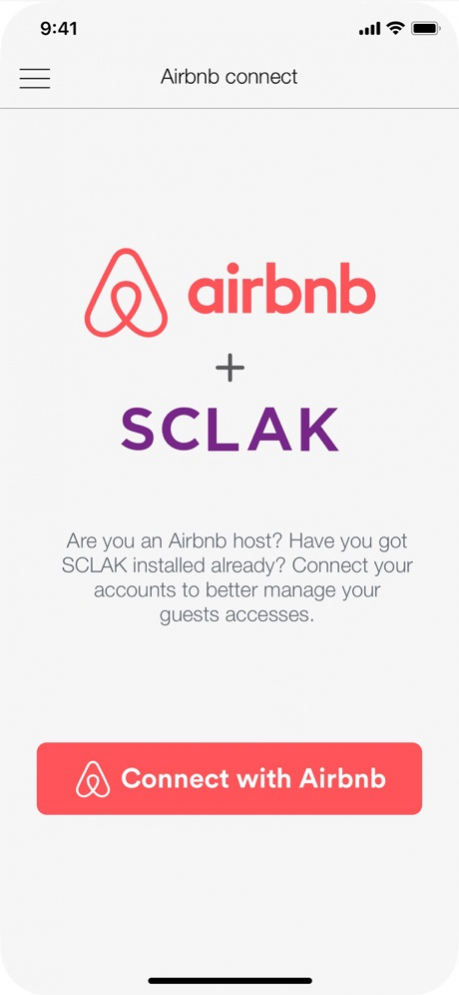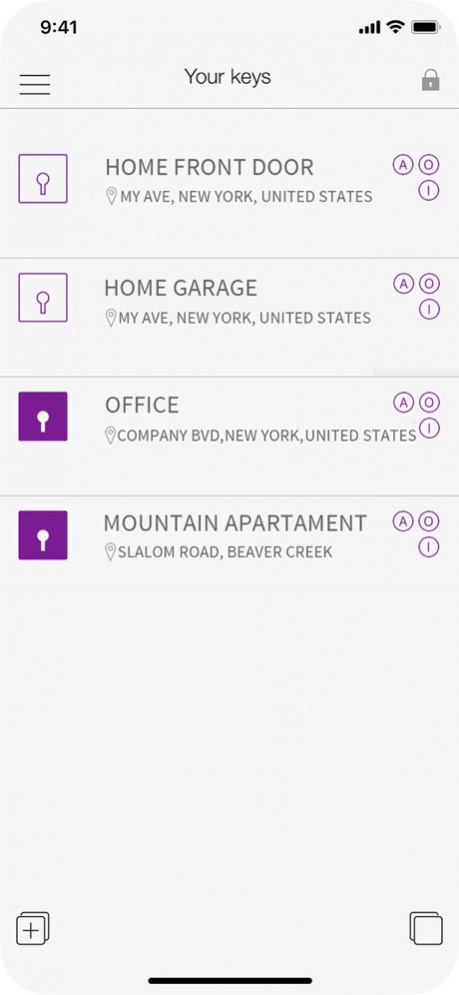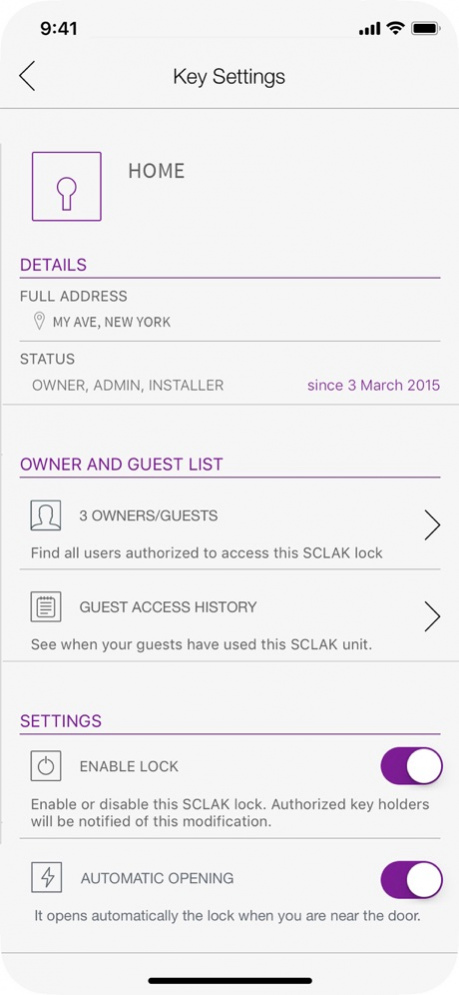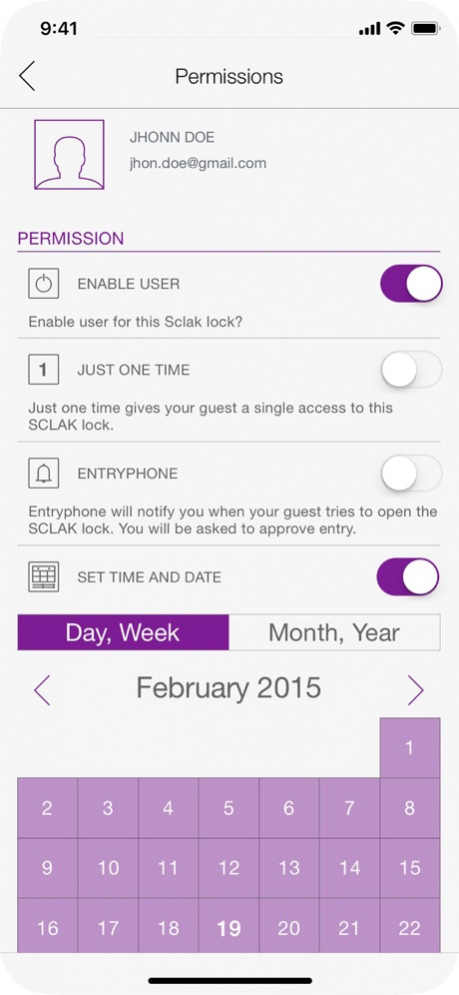SCLAK 2.0.109
Continue to app
Free Version
Publisher Description
Sclak is the safe and smart way to open locks. Works with any electronic lock.
If you have a Sclak-enabled lock or you have been invited to one, this is the app for you.
Never lose your keys again. SCLAK combines simplicity and security to bring you the ultimate personal keyless-entry system.
Sclak is the ideal way to introduce controlled keyless access to apartment buildings, shared residences and office.
• Works with any electronic lock
• Simple to install and use
• Installs in any smartphone iOS 8+
• One app controls all your SCLAK-enabled locks.
• Invite and remove guests directly from the app
• Customize access permissions
• Bluetooth® connection secured with DeepCover® Secure Memory using Secure Hash Algorithm (SHA-256)
• Home and advanced business solutions
Don't have a Sclak lock?
Come and visit us at www.sclak.com
NOTE: Continued use of GPS running in the background can dramatically decrease battery life.
Mar 3, 2022 Version 2.0.109
Dear customer, in order to continue using the SCLAK service, we invite you to download the APP update.
The new APP, from today with the name URMETSCLAK, has been optimized with respect to the previous one and new functions have been added to guarantee ever greater safety.
About SCLAK
SCLAK is a free app for iOS published in the System Maintenance list of apps, part of System Utilities.
The company that develops SCLAK is sclak s.r.l.. The latest version released by its developer is 2.0.109.
To install SCLAK on your iOS device, just click the green Continue To App button above to start the installation process. The app is listed on our website since 2022-03-03 and was downloaded 10 times. We have already checked if the download link is safe, however for your own protection we recommend that you scan the downloaded app with your antivirus. Your antivirus may detect the SCLAK as malware if the download link is broken.
How to install SCLAK on your iOS device:
- Click on the Continue To App button on our website. This will redirect you to the App Store.
- Once the SCLAK is shown in the iTunes listing of your iOS device, you can start its download and installation. Tap on the GET button to the right of the app to start downloading it.
- If you are not logged-in the iOS appstore app, you'll be prompted for your your Apple ID and/or password.
- After SCLAK is downloaded, you'll see an INSTALL button to the right. Tap on it to start the actual installation of the iOS app.
- Once installation is finished you can tap on the OPEN button to start it. Its icon will also be added to your device home screen.